If you instinctively tick every CAPTCHA box without a second thought, you’re not alone. Many users have become ‘Click-Crazy’—clicking first and thinking later. But cybercriminals have caught on, and they’re using fake CAPTCHAs and Turnstile verifications to trick users into downloading malware. These attacks are increasingly sophisticated, often bypassing traditional security measures and leaving businesses vulnerable.
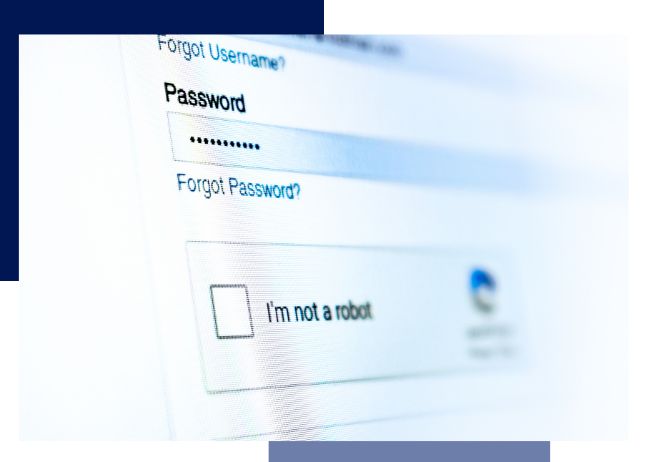
How These Attacks Work—and Why They’re Hard to Detect
Malware campaigns such as ClearFake and Lumma Stealer use fake CAPTCHA prompts to install malware on users’ devices. These attacks work because they mimic legitimate security checks, taking advantage of user habits. Techniques include:
- Clipboard Hijacking: Replacing copied text (such as cryptocurrency wallet addresses) with malicious links.
- JavaScript and PowerShell Scripts: Running hidden commands to download malware.
- Fake Browser Updates: Prompting users to download and install malicious files under the guise of security updates.
With over 9,300 infected websites identified in recent attacks, industries like healthcare, banking, and telecom are prime targets.
The Attack Process: Step-by-Step

- You Visit a Compromised or Fake Website:
A seemingly normal CAPTCHA asks you to confirm you’re ‘not a robot.’ Since you’ve done this hundreds of times before, you click without hesitation. - You Unknowingly Run a Malicious Command:
The fake CAPTCHA doesn’t just verify you—it tricks you into executing harmful code. This can happen through: - Malware Installs on Your Device:
Once activated, malware like Lumma Stealer or NetSupport RAT gains access to your system. - Your Data Is Stolen:
The malware immediately extracts:- Saved passwords and personal details.
- Cryptocurrency wallet keys.
- System information (IP addresses, software, hardware details).
- Clipboard data (altering copied information for fraud).
How to Protect Yourself
- Verify CAPTCHA Sources – A real CAPTCHA should never ask you to download files, run commands, or paste anything into your terminal.
- Avoid Suspicious Links – Be cautious with pop-ups and redirects. Always check if a website is legitimate.
- Keep Software Updated – Enable automatic updates for your browser, operating system, and security tools.
- Use a Password Manager – Prevents auto-filling credentials on fake sites.
- Strengthen Your Cyber Defences – Advanced cybersecurity solutions can detect and prevent these evolving threats.
The Last Line of Defence: Disaster Recovery & Business Continuity

Even with the best security measures, cyber-attacks happen. A single click on a fake CAPTCHA could trigger a serious breach. That is why businesses need more than just prevention—they need a recovery plan.
Tecnica’s Business Continuity and Disaster Recovery (BCDR) solutions ensure that even if an attack occurs, your business stays operational. Our approach helps:
- Minimise Downtime – Rapid restoration of critical systems.
- Safeguard Data – Secure, reliable backups for instant recovery.
- Maintain Business Continuity – Keep operations running even during an attack.
Cybercriminals are always refining their tactics. Without a solid recovery strategy, a single breach can lead to financial losses, reputational damage, and regulatory penalties. Tecnica ensures your business is not just protected—but resilient.
Secure your business against emerging threats. Get in touch today.
Follow us on:


